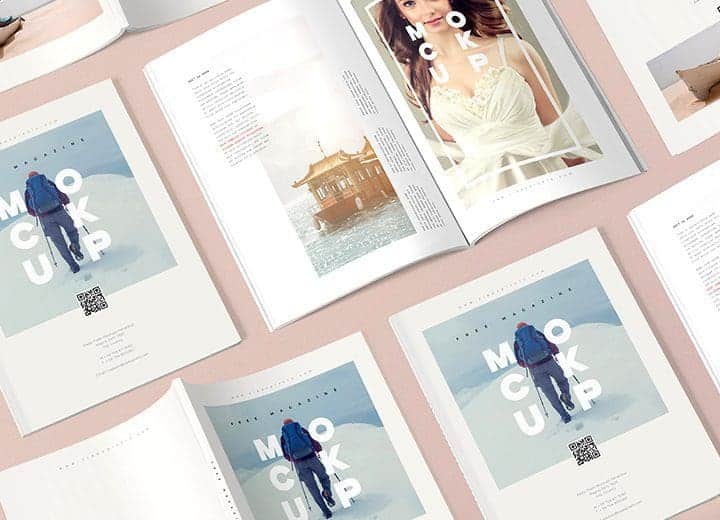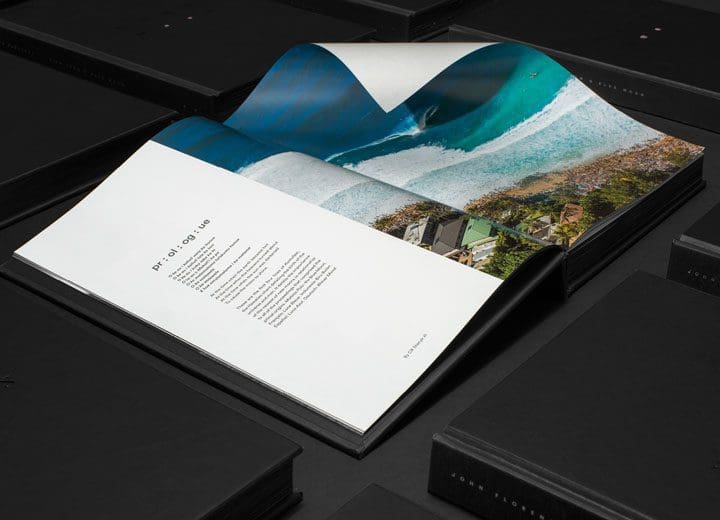InDesign for Print Design
Watch Trailer
คอร์สตัวต่อตัว (บาท)
หลักสูตร 10 ชั่วโมง
คอร์สองค์กร (บาท)
หลักสูตร 2 วันเต็ม
คอร์สออนไลน์ (บาท)
เรียนได้เอง ทุกที่ ทุกเวลา
ภาพรวมของการเรียน
Skill Level
Intermediate
Lessons
+30 Lessons
Software
Adobe InDesign
สิ่งที่คุณจะได้เรียนรู้ ?
• เข้าใจกระบวนการผลิตและออกแบบงานด้าน Graphic Design ทั้งระบบ และเข้าใจในทฤษฎีด้านการออกแบบ รวมถึงการ Present งานอย่างมืออาชีพ
• สร้างชิ้นงานใช้จริงในห้องเรียน เช่น หนังสือ, นิตยสาร, หนังสือพิมพ์, และสิ่งพิมพ์อื่นๆ หลายรูปแบบ
พื้นฐานผู้เรียน
• เคยใช้งานโปรแกรม Adobe Illustrator, Adobe Photoshop ในการออกแบบงานกราฟิกมาแล้ว
เหมาะกับใครบ้าง
✔ กราฟิกดีไซน์เนอร์
✔ พนักงานบริษัท
✔ เจ้าของธุรกิจ
✔ บุคคลผู้สนใจ
เนื้อหาการเรียน
บทที่ 1 เริ่มต้นเรียนรู้โปรแกรม (Getting Started)
• InDesign: Learn the fundamentals
• Using the exercise files
บทที่ 2 เรียนวิธีใช้ภายใน 15 นาที (Learn InDesign in 15 Min)
• Getting started
• Adding or editing text
• Adding or replacing graphics
• Moving objects around
• Printing and exporting PDF
บทที่ 3 เริ่มการสร้างเอกสาร (Create Document)
• New documents
• Guides and measurements
• Adding text frames
• Typing and editing text
• Choose a better workspace for editing
• Applying basic text formatting
• Importing graphics
• Saving and reverting documents
บทที่ 4 การจัดการหน้าเอกสาร (Manage Pages)
• Creating and applying master pages
• Overriding master page items
• Changing page size and margins
• Setting bleed and slug guides
• Adding page numbering
บทที่ 5 การทำงานกับตัวอักษร (Text)
• Threading text frames
• Setting text frame attributes
• Inserting special characters
• Using the Story Editor
• Checking spelling
• Using Find/Change
• Putting text on a path
บทที่ 6 การนำเข้าไฟล์กราฟิกและภาพ (Graphics & Image)
• Using the Links panel
• Editing graphics in their original app
• Cropping and fitting graphics
บทที่ 7 ระบบสีของภาพและความโปร่งใส (Color & Transparency)
• Transparency, drop shadows, and effects
• Creating color swatches
• The danger (and power) of unnamed colors
• Creating and applying gradient swatches
บทที่ 8 การใช้เฟรม (Frames)
• Drawing path and frame shapes
• Adjusting corner options
• Creating text outline
บทที่ 9 การจัดการวัตถุ (Managing Objects)
• Duplicating objects and making grids
• Moving objects above or below each other
• Creating and controlling layers
• Aligning and distributing
• Understanding text wrap
• Using anchored objects
บทที่ 10 การจัดรูปแบบตัวอักษร (Text Formatting)
• Using Find Font
• Applying formatting to a paragraph
• Using drop caps
• Adding rules (lines) above or below
• Setting tabs and tab stops
• Spanning and splitting paragraphs
• Adding automatic bullets and numbers
• Using Find/Change for text formatting
• Highlighting paragraphs with boxes
บทที่ 11 การทำงานด้วยสไตล์ (Styles)
• Using character styles
• Editing, clearing, and redefining styles
• Using object styles
บทที่ 12 การจัดการเส้นตาราง (Tables)
• Adjusting rows and columns
• Formatting a table
• Formatting cells
บทที่ 13 สร้างไฟล์อินเตอร์แอคทีฟ (Interactive Documents)
• Creating an interactive PDF
• Exporting to the web with Publish Online
บทที่ 14 การนำไฟล์ไปใช้งาน (Package, Print, and Exporting)
• Using the print dialog box
• Exporting a PDF
เนื้อหาหลักสูตรสามารถปรับเปลี่ยน หรือเน้นเฉพาะบางเรื่องเป็นพิเศษได้ ตามความต้องการของผู้เรียน และอาจมีการเปลี่ยนแปลงลำดับเนื้อหาตามความเหมาะสมกับผู้เรียนนั้นๆ แต่ยังคงเนื้อหาครบถ้วนสมบูรณ์ทุกประการ โดยการเรียนการสอนแต่ละครั้งจะมีการฝึกทดลองทำแบบฝึกหัดประกอบด้วยเสมอ
รูปแบบการเรียน

คอร์สตัวต่อตัว
ค่าอบรม 5,800 บาท
หลักสูตรส่วนตัว 10 ชั่วโมง
เรียน 4 ครั้ง ครั้งละ 2½ ชั่วโมง
เรียนออนไลน์ผ่าน MS Teams
บันทึกการสอนเป็นวิดีโอให้ทบทวน
รอบเวลาการอบรม
รอบเช้า 10.00 น. – 12.30 น.
รอบบ่าย 14.00 น. – 16.30 น.
รอบค่ำ 20.00 น. – 22.30 น.

คอร์สองค์กร
ค่าอบรม 24,000 บาท
หลักสูตรองค์กร 2 วันเต็ม
เรียนออนไลน์ผ่าน MS Teams
จำนวนผู้เรียน ไม่จำกัดจำนวน
บันทึกการสอนเป็นวิดีโอให้ทบทวน
ระยะเวลาการอบรม
ตั้งแต่เวลา 10:00 – 17:00 น.
พักเที่ยง 1 ชั่วโมง
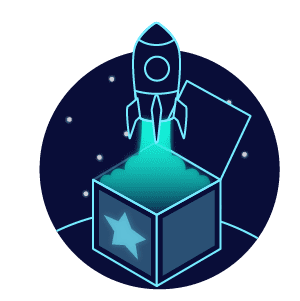
คอร์สออนไลน์
คอร์สเสร็จสิ้นเร็วๆนี้
เรียนตลอดชีพ ทุกที่ทุกเวลา
ดูคลิปวิดีโอผ่านระบบออนไลน์
เข้าถึงผ่านโทรศัพท์มือถือ แท็บเล็ต
หากชำระเงินเสร็จ เข้าเรียนได้ทันที
ระยะเวลาการอบรม
10+ ชั่วโมง วิดีโอออนดีมานด์
Courses Instructor
อาจารย์ประจำหลักสูตร
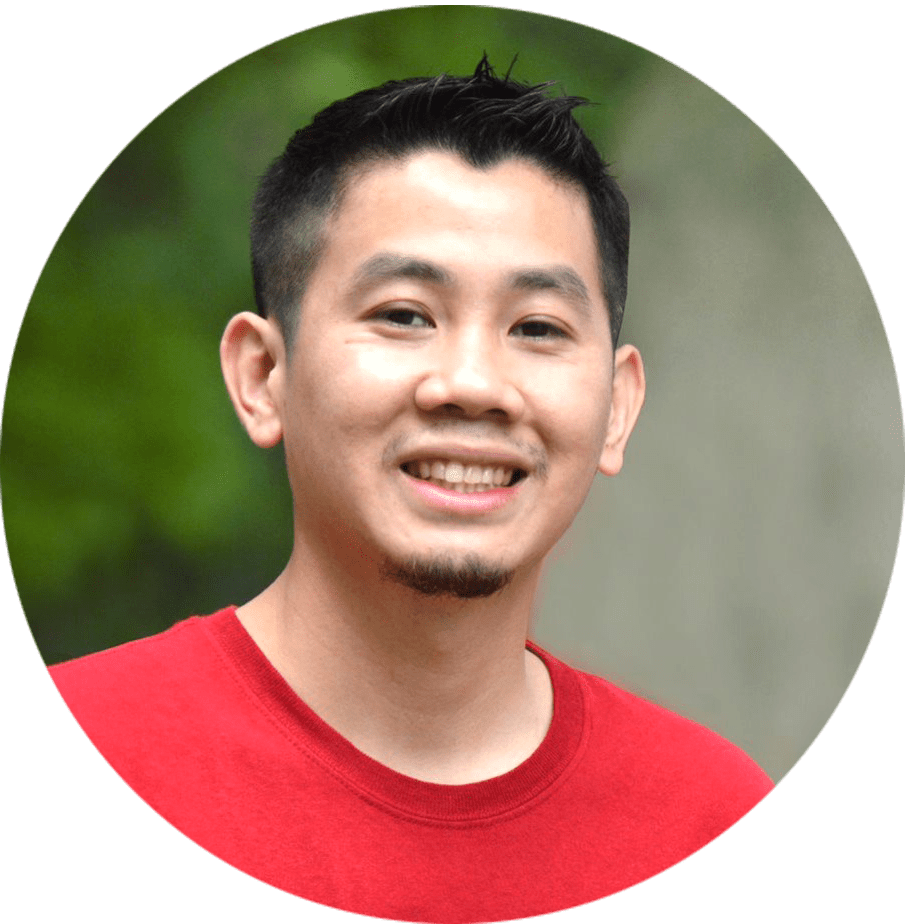
อาจารย์เอ๋ จีอีซี่
ผู้สอนมีความเชี่ยวชาญ ในการใช้โปรแกรมคอมพิวเตอร์กราฟิกเกือบทุกแขนง ด้วยประสบการณ์กว่า 20 ปี ที่ได้ทำงานทั้งในไทยและต่างประเทศ จึงมีทักษะในการศึกษาโปรแกรมคอมพิวเตอร์ต่างๆ ได้อย่างมีประสิทธิภาพ ทำให้สามารถมั่นใจได้ว่า ท่านจะได้รับความรู้ และเทคนิคต่างๆ ในการใช้โปรแกรม เพื่อพร้อมก้าวสู่ความเป็นมืออาชีพ
ประสบการณ์
Graphic Designer, Print Designer, Web Designer, Web Developer, VDO Editor, 2D Animator, 3D Visualiser